I'm quite struggling with with the Options/Formating/Case->Custom setting. When i use it, the scan of an folder always delivers the Artists in "Upper case". It wouldn't be a big problem, but this also effects the Rename option.
There it wants to use the Upper case too.
To made this more clear, look at the screen-shots.
First with Custom deactivated. Everything is fine
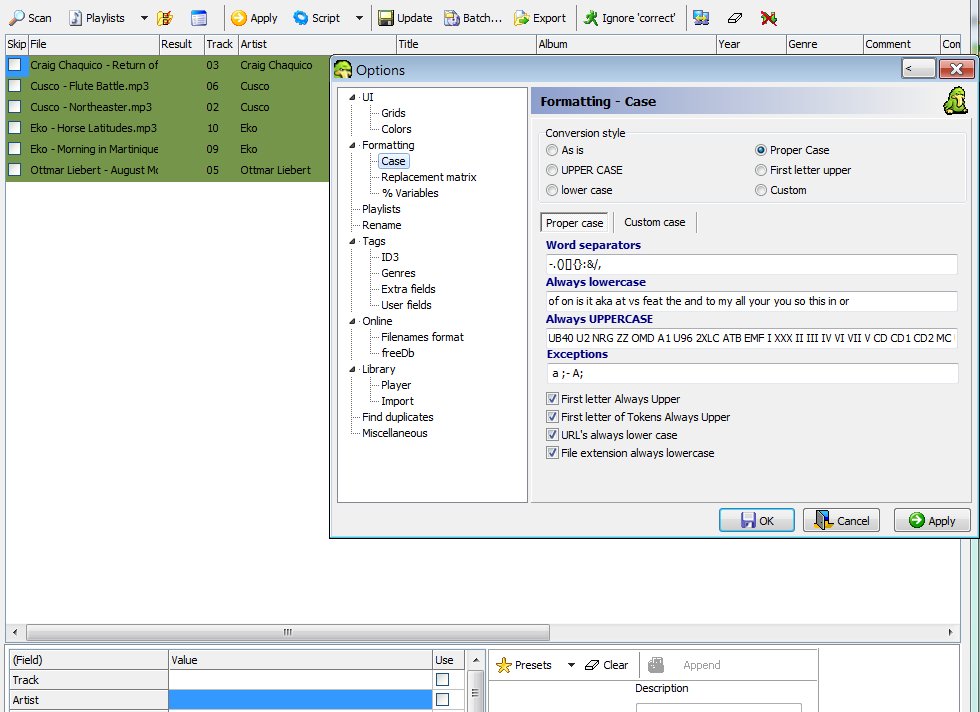
Scan with Custom setting enabled
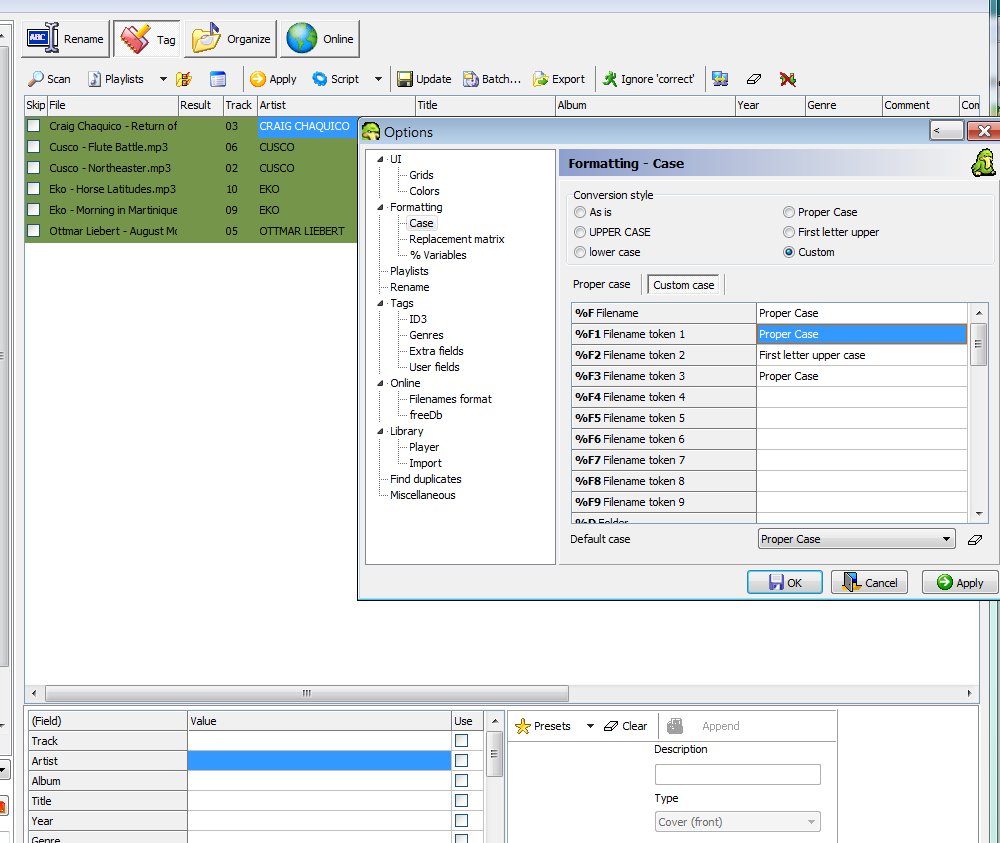
I'm using ver 0.81 but had the same Problem with 0.80
Win7 x64 prof, and i start the program as Admin.
The solution is probably really simple but i don't see it.

